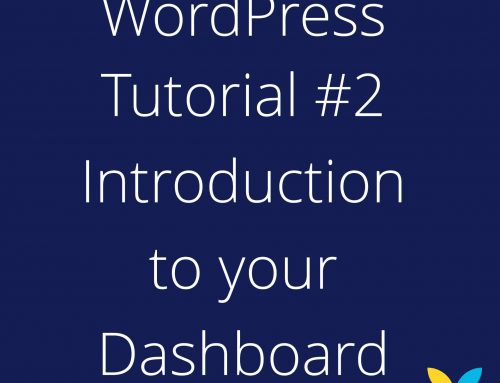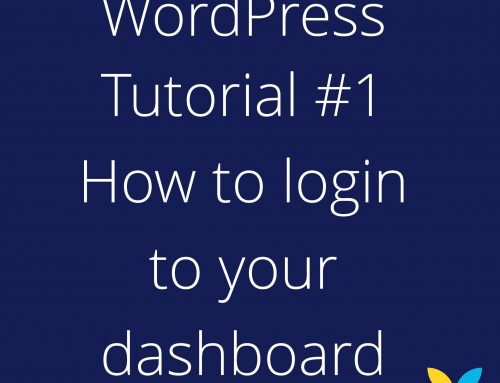You may wish to add an extra user, whether it be another admin or someone with restricted access such as your shop manager. This allows them to access the required features but they can’t get into the main theme settings thus keeping your site safe from meddling fingers (it’s always a worry!).
To add a new user:
- Go to the Dashboard.
- On the left-hand Dashboard menu, click ‘Users’.
- You will then view all the users registered on your website. If you have an E-commerce website or a website with the ability to register guests, all of those users will be displayed here also.
- In the top left-hand corner click the ‘Add New’ button.
- Fill in the new user’s details.
- To set them a password click ‘Show Password’ and change it, alternatively they will get assigned a keychain password.
- Set the appropriate access level from the drop-down menu next to ‘Role’.
- Then click ‘Add New User’ to save changes and create their profile.
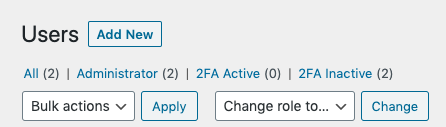
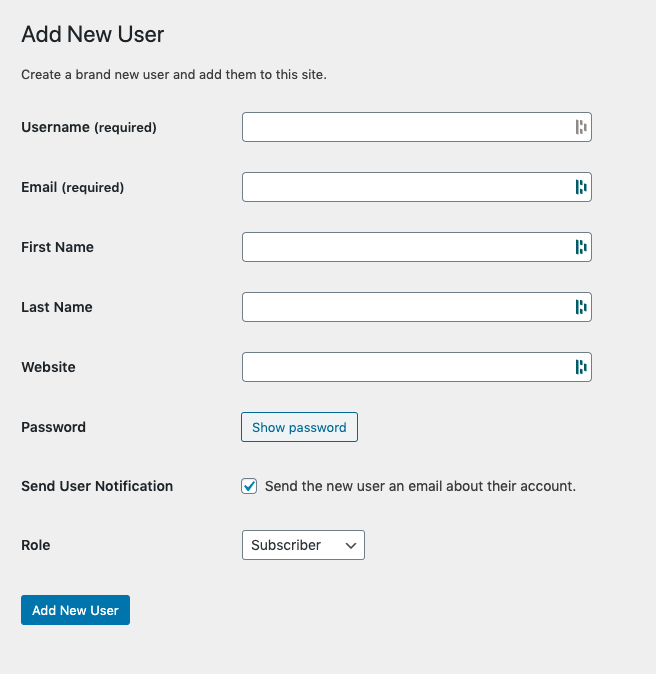
Why is there no user called Admin? Great question! When those pesky bots try and get in your site (it’s inevitable in this day and age) they will try predictable usernames first, so we always advise you not to have an ‘Admin’ username.